GUIDE:
- prepare MX-Sim for program
- Click "Read Sim"
- On Carrier Bundle, choose original sim carrier/provider and click "Apply Settings"
- Insert simcard on iPhone w/ MX-Sim and turn on iPhone until a message will appear prompting for "IMSI change" and choose "Accept" and change IMSI (IMSI can be seen on SW)
- Restart iPhone and press "Cancel" if prompting for IMSI change then wait for signal.
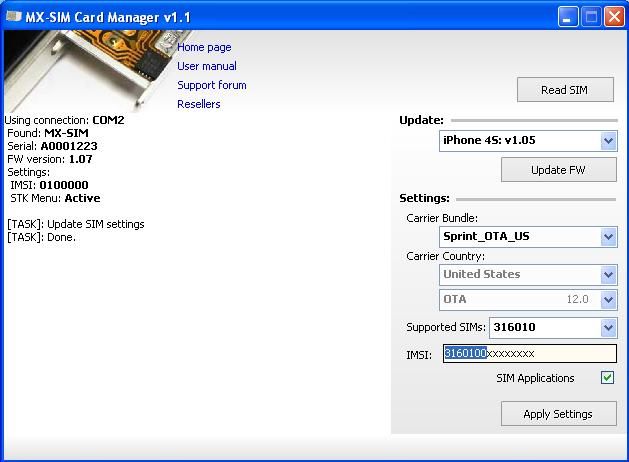
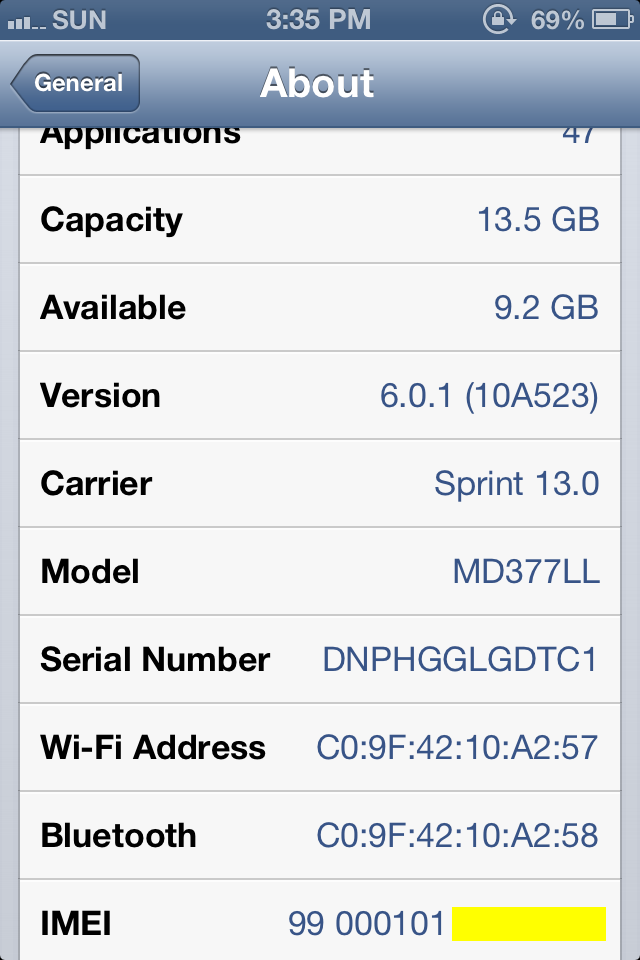

- prepare MX-Sim for program
- Click "Read Sim"
- On Carrier Bundle, choose original sim carrier/provider and click "Apply Settings"
- Insert simcard on iPhone w/ MX-Sim and turn on iPhone until a message will appear prompting for "IMSI change" and choose "Accept" and change IMSI (IMSI can be seen on SW)
- Restart iPhone and press "Cancel" if prompting for IMSI change then wait for signal.
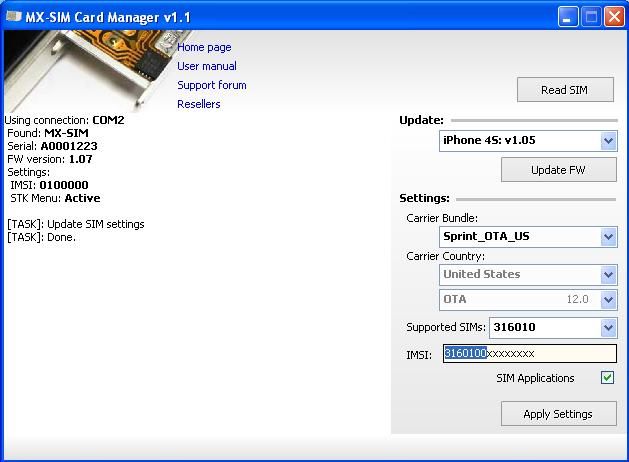
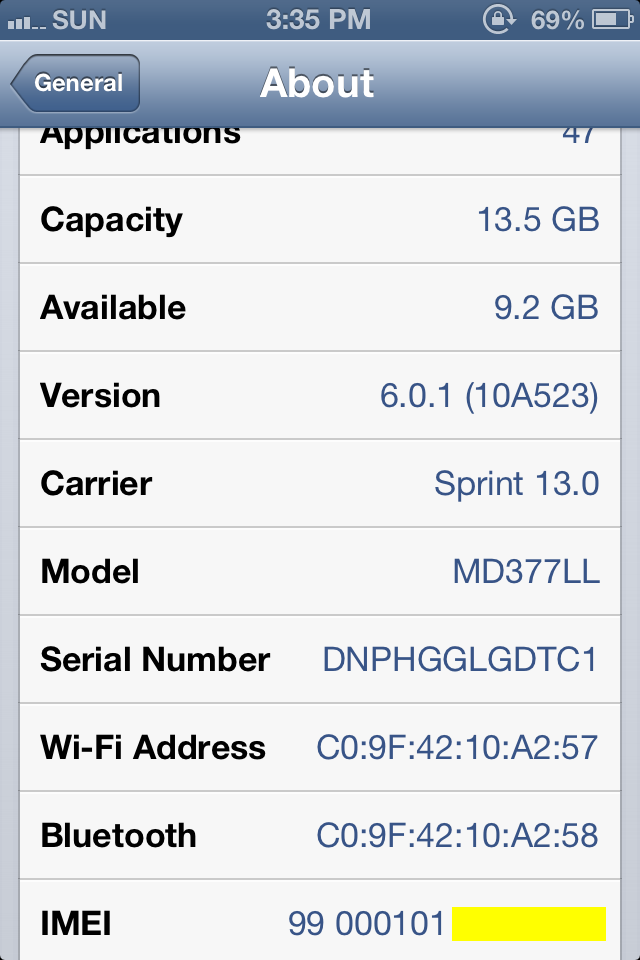

No comments:
Post a Comment
Hi Dear Guest Tnxx To Visit My Blog :)
Enjoy Our Free Blogger To Have All Mobile Hardware & Flash File Free Download .
Plz Any Link Error,Not Found Comment Me I early Update This link tnx