Some of the cool Android 4.4.2 KitKat features that you will enjoy is Screen Recording, Tap to Pay (Google Wallet for everyone), NFC emulation for non nfc devices, 14% less memory usage, cloud printing from Gallery, Google Home is the new Launcher, Core System Processes Trimmed, apps are efficient and responsive on all devices, the all new 'procstats tool details' memory use, Full-screen Immersive mode, seamless change in resolution during media playback, Phone dialer got local business detection, redesigned Quickoffice and many more.
This ROM is still under development, hence expect some lags. All bugs and issues expected to be fixed as development progress towards a better build.
Smasher X Features:
- Pie control
- MultiThemes (Launcher & CM11)
- Playerpro
- PC Remote
- Pop up Browser & Youtube
- Dolphin Browser
- Portal (multiview beta)
- Apn Config (edit your apns for kitkat roms)
- Android Sniper boot animation
- Custom ringtones
- Rom toolbox light
- Go SMS (Custom themes and pop up messages)
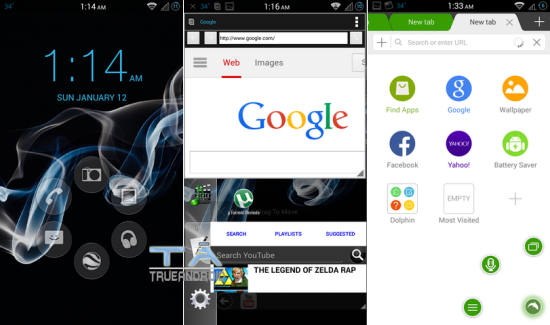
Warning!
This tutorial is only for Sprint Galaxy Note 2 SPH-L900. Don’t try this guide on any other Android device. Also, we (True Android Team) are not responsible for any damage caused due to the instruction given in this page. Try this at your own risk. However, it is very unlikely that your device will be damaged if you follow all the instructions as it is which are mentioned in procedure.
Pre Requisites:
1. Backup your device data. You can follow our ultimate backup guide.
2. Make sure your device have at least 60% battery power. You can install an app like Battery Notifier BT Free on your Android device to check it easily.
3. You already have USB Driver Installed for Sprint Galaxy Note 2 SPH-L900 in your PC. [Download USB Drivers]
4. Make sure USB Debugging is enabled otherwise you won’t able to transfer file between PC and Sprint Galaxy Note 2 SPH-L900. [Guide].
5. Your device have latest CWM version 6.0.4.4 and up or TWRP 2.6.3.0 and up installed. [Guide]
If you done everything that we mentioned above then you are ready to follow step-by-step guide on how to install Android 4.4.2 KitKat based Smasher X 5.1 ROM on Sprint Galaxy Note 2 SPH-L900. In below tutorial we discussed the process assuming your device a non-touch recovery; you can complete the process using touch if applicable.
File Required(Download by clicking on it)
- Smasher X 5.1 For Sprint Galaxy Note 2 SPH-L900 [Filename: Smasher X -5.1- -l900.zip]
- Google Apps [Filename: gapps-kk-20140105-signed.zip] or any other 4.4 KitKat GApps
No comments:
Post a Comment
Hi Dear Guest Tnxx To Visit My Blog :)
Enjoy Our Free Blogger To Have All Mobile Hardware & Flash File Free Download .
Plz Any Link Error,Not Found Comment Me I early Update This link tnx